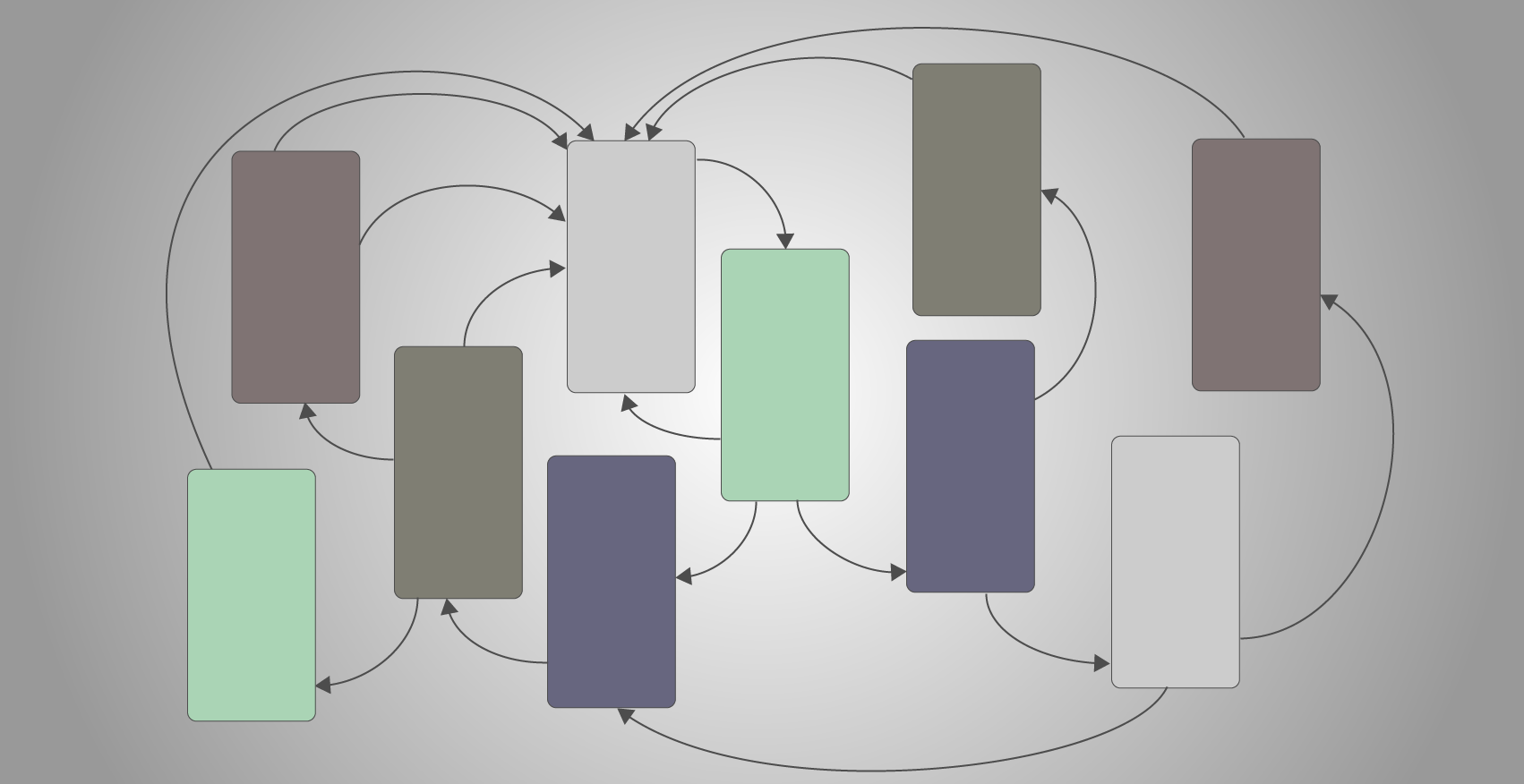Tag: iOS Development
-
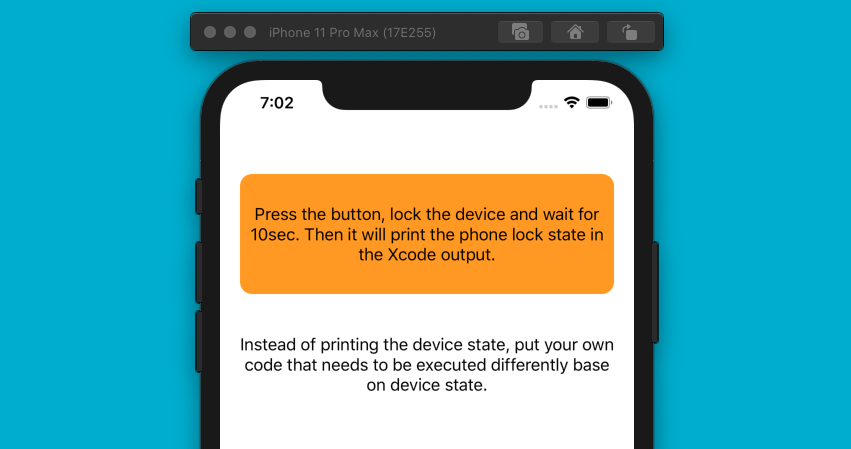
iOS, How to check if the device is locked or unlocked programmatically
Sometimes it is really necessary to know the device lock state especially when we are working with background services like Bluetooth or networking. Actually, iOS API does not let developers check if the device is locked or unlocked programmatically. But there is a workaround that lets us find it out with some seconds of delay…
-
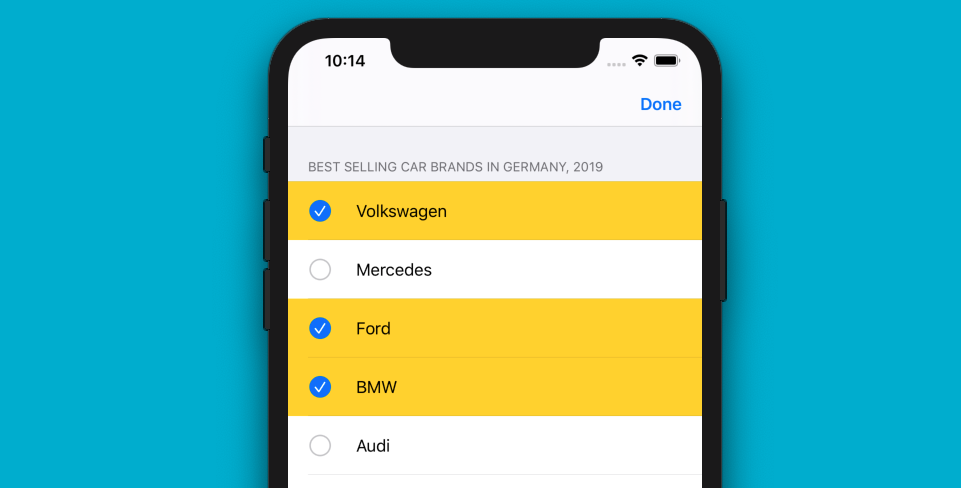
UITableView Selected Cell Background Color
It is easy to change the background color of the selected cell in a table view. Each UITableViewCell has a selectedBackgroundView which is shown when the cell is selected. This view should be set programmatically and it’s better to do that in a UITableViewCell custom class.
-
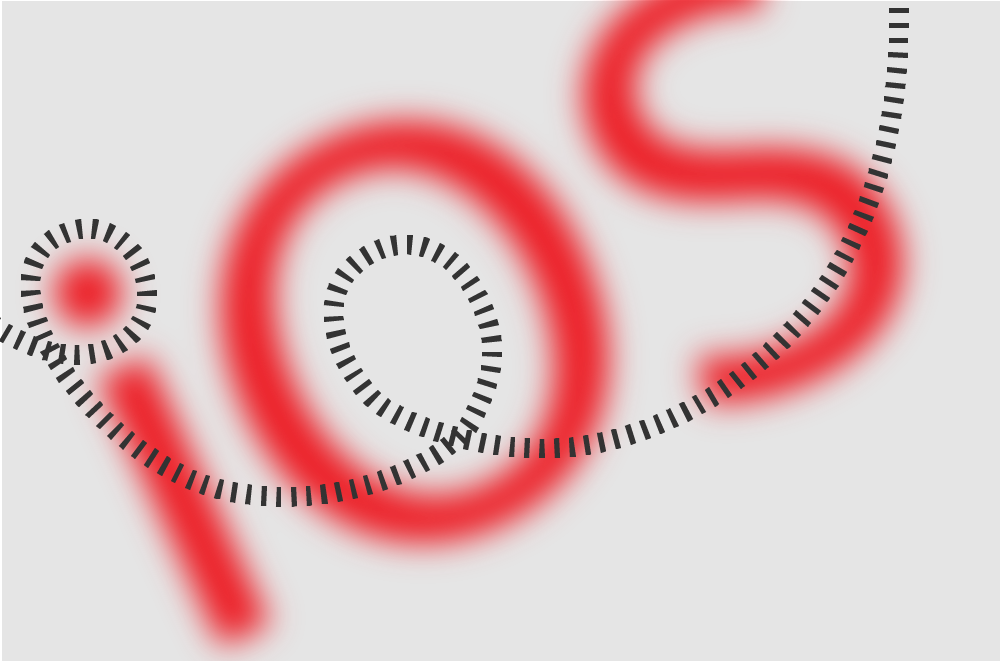
Becoming iOS Developer Roadmap – 2021
This diagram illustrates the roadmap for becoming an iOS developer. I updated it to reflect recent changes in 2021. I have tried to collect the most important technical skills that a progressing iOS developer can learn, in a logical order, to succeed more and more.
-
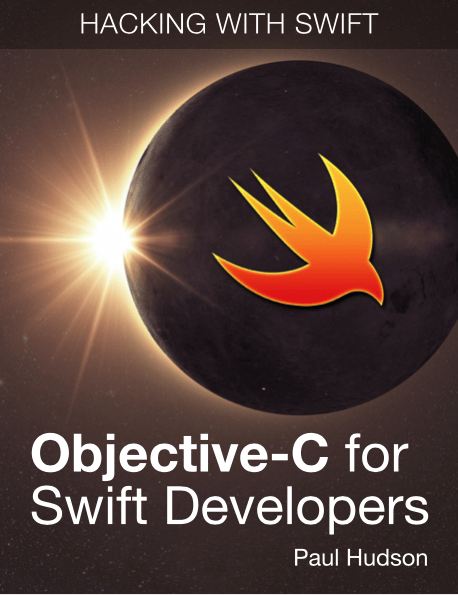
Objective-C for Swift Developers, Book Introduction
Without any doubt, Swift is the main programming language for developing new applications for Apple developers, but there are many apps on the App store that have been developed using Objective-C. Many of these apps are serving millions of users worldwide. So to build your career, you probably need to be able to read or…